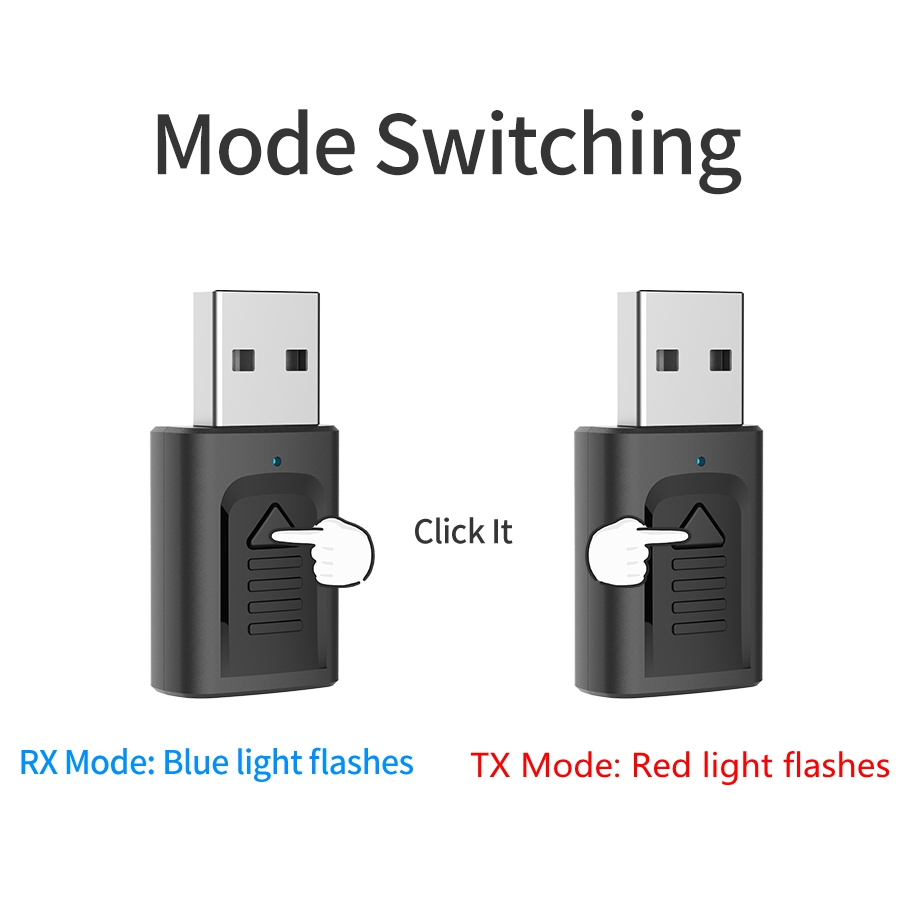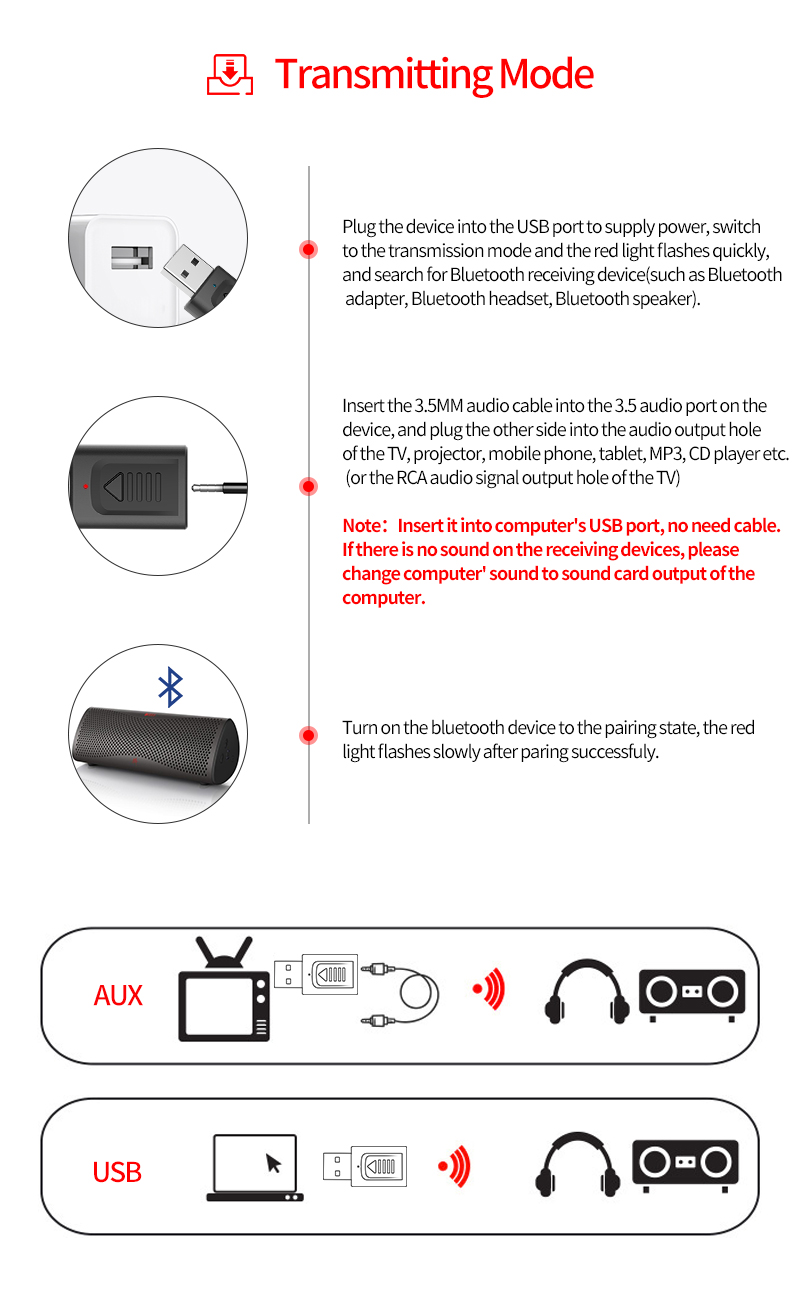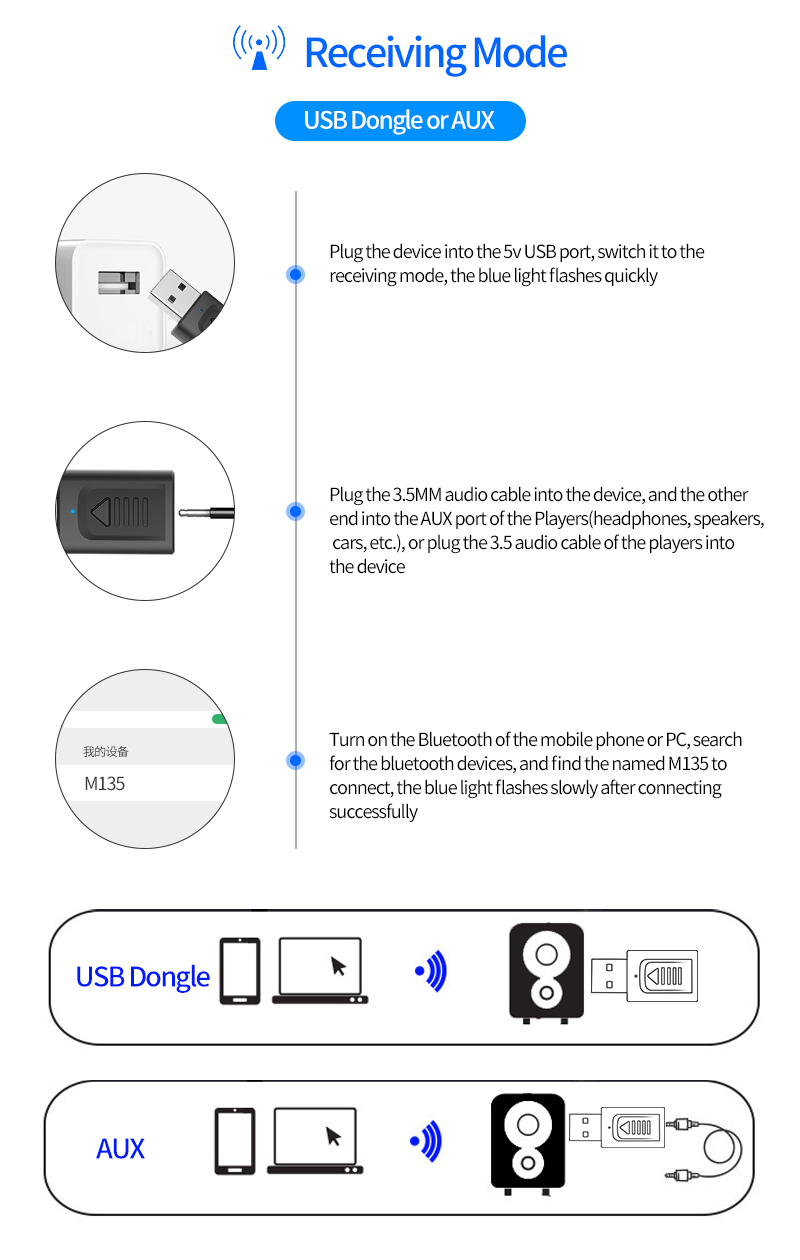Price:
US$3.99

Compatibility
To confirm that this part fits your vehicle, please enter your vehicle's details below.
-
Year:
Select
-
Make:
Select
-
Model:
Select
-
Submodel:
Select
-
Trim:
Select
-
Engine:
Select
- Clear All
Show all compatible vehicles
- Year
- Make
- Model
- Submodel
- Trim
- Engine
iMars M135 bluetooth 5.0 4-In-1 Audio Wireless Receiver Transmitter Stereo AUX RCA USB 3.5mm Jack For TV PC Car Adapter Kit
Tips:
Because the product needs to read data when it is turned on, if you need to change the mode, please wait for 1-2 seconds, and do not press the
switch quickly
Specifications:
Brand:iMars
Model: M135
Technologies:BT5.0, A2DP, AVRCP(receiver mode only)
Operation Range:Up to 10m/33ft(without any blocking objects)
Pairing name(Receiver mode): M135
Transmitter mode: Red LED light is on
Receiver mode:blue LED light is on
Dimensions:45mm*20mm*l1mm
Plug and Play .
Pairing steps:
–Transmission mode:
1.Plug the device into the USB port to supply power, switch to the transmission mode and the red light flashes quickly.
and search for bluetooth receiving device(such as bluetooth adapter, bluetooth headset, bluetooth speaker)
2.Insert the 3.5MM audio cable into the 3.5 audio port on the device and plug the other side into the audio output
hole of the TV. projector, mobile phone, tablet, MP3.CD player etc.(or the RCA audio signaloutput hole of the TV).
3.Turn on the bluetooth device to the pairing state, thered light flashes slowly after paring successfully.
Note:
1.Insert it into computer's USB port, no need cable. lf there is no sound on thereceiving devices.please change computer
sound to sound card output of the computer.
2.Due to different bluetooth devices use different chip solutions and protocols, The time for connection may be different. If the pairing
connection fails or cannot be connected for along time, please turn it off and try again.
–Receiving mode:
1.Plug the device into the 5v USB port, switch it to the receiving mode, the blue light flashes quickly (lf you want it to be powered
by PC please insert the cable into it first and then insert it into PC usb).
2.Plug the3.5MM audio cable into the device, and the other end into the AUX port of the Players(headphones, speakers, cars, etc.),
or plug the 3.5 audio cable of the players into the device.
3.Turn on the bluetooth of the mobile phone or PC search fori he bluetooth devices.and find the named M135 to connect, the blue
light flashes slowly after connecting successfully
Note:
1.Insert it into the U disk port of None-bluetooth player, and make it with bluetooth function
2.Different cars have different working principle lf the music withdelay, please change it to AUX mode
3.lf there is no sound when the connection is successful, please delete all the paired devices and try again.
Packing list:
1* Wireless audio adapter
1* 3.5MM audio cable
1* Neutral manual